1. 터미널에서 adb 세팅 : : https://7day.tistory.com/424
2.
|
1
2
3
4
5
6
7
8
9
10
11
|
// 텍스트파일 UTF-8로 변환!
iconv -t UTF-8 텍스트파일이름.txt
// 모든 로그 저장
adb logcat -d> 텍스트파일이름.txt
// 특정 태그만 검색된 로그 저장
adb logcat 태그이름:로그우선순위 *:S>텍스트파일이름.txt
// 예시
adb logcat decibelDataMonitor:D *:s>decibelData.txt
|
cs |
* 로그 우선순위 참조 : https://developer.android.com/studio/command-line/logcat?hl=ko
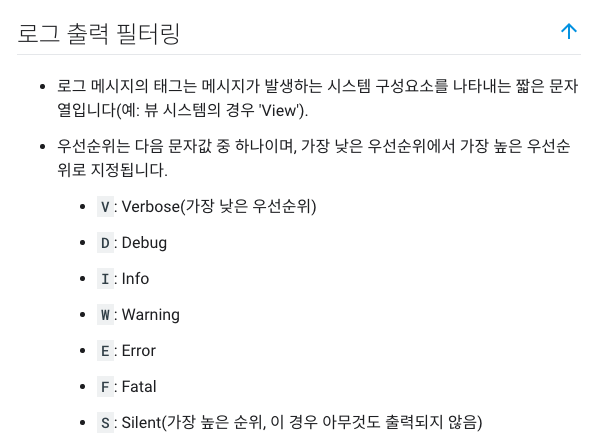
3. 따로 설정하지 않았다면 텍스트 파일은 '/user/username/'에 있음.
'개발 > Android' 카테고리의 다른 글
| [Android] 안드로이드 앱 프레임 계산하기 with TinyDancer (0) | 2019.10.25 |
|---|---|
| [Android] 하위 뷰 가리고 클릭막기(XML) (0) | 2019.10.24 |
| [Android]뒤로가기 버튼 눌렀을 때 이전 액티비티 같이 종료 (0) | 2019.09.30 |
| [Android] seekbar 가운데 설정 (0) | 2019.09.09 |
| [android] send text message with intent (0) | 2019.07.17 |