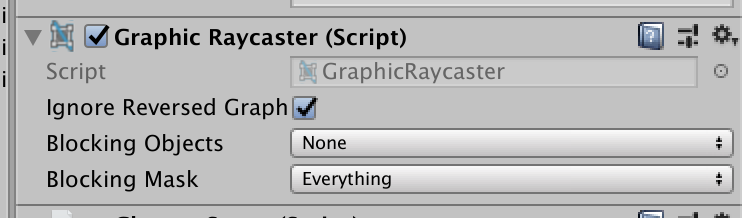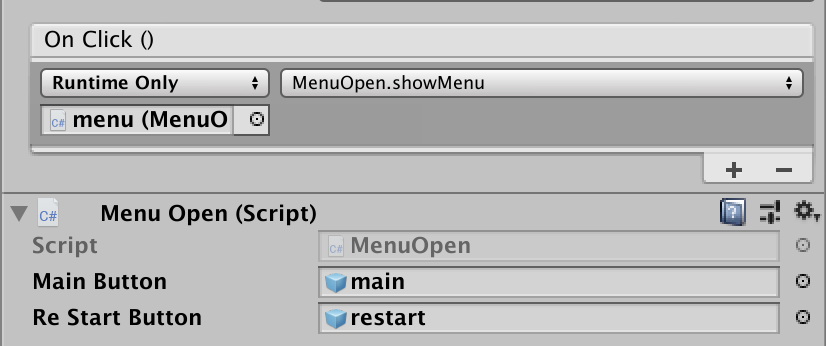|
1
2
3
|
FragmentManager fragmentManager = getActivity().getSupportFragmentManager();
fragmentManager.beginTransaction().remove(CalendarFragment.this).commit();
fragmentManager.popBackStack();
|
cs |
Android Studio Fragment 종료 및 이전 페이지 돌아가기
작업 하다가 완료 버튼을 누르고 현재 Fragment를 없애고 이전 Fragment로 돌아갈 때 사용한다. Fragmen...
blog.naver.com
+ 현재 내가 사용하는 코드
|
1
2
3
4
5
6
7
8
9
10
11
|
private void removeFragment(Fragment fragment) {
if (fragment != null) {
FragmentManager mFragmentManager = getActivity().getSupportFragmentManager();
final FragmentTransaction mFragmentTransaction = mFragmentManager.beginTransaction();
mFragmentTransaction.remove(fragment);
mFragmentTransaction.commit();
fragment.onDestroy();
fragment.onDetach();
fragment = null;
}
}
|
cs |
'개발 > Android' 카테고리의 다른 글
| [android] send text message with intent (0) | 2019.07.17 |
|---|---|
| [Android] View 터치이벤트 막기 (0) | 2019.06.17 |
| [Android] changing floating button image (0) | 2019.06.05 |
| [android] Activity class does not exist. (0) | 2019.05.21 |
| [android] 액티비티 애니메이션 설정 (0) | 2019.04.21 |